Unable to find what you're searching for?
We're here to help you find itCXS-301 Citrix XenServer 7.1 LTSR Administration Course Overview
The CXS-301 Citrix XenServer 7.1 LTSR Administration course is a comprehensive training program designed to equip learners with the skills and knowledge needed to effectively install, configure, manage, and troubleshoot Citrix XenServer environments. The course covers XenServer architecture, virtual machine management, resource pools, networking, storage, high availability, security, optimizations, and troubleshooting techniques.
Participants will learn about the Citrix XenServer platform's different product editions and key components, as well as how to create and manage virtual machines. They will also delve into installing XenServer, managing the environment through updates and backups, and ensuring system security. The course provides hands-on experience with high availability setup, performance tuning, and advanced resource management to optimize the XenServer environment for different workloads. By the end of the course, learners will be proficient in maintaining and optimizing Citrix XenServer infrastructures, thereby enhancing their IT skill set and improving the operational efficiency of their organizations.

1-on-1 Training
Schedule personalized sessions based upon your availability.
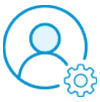
Customized Training
Tailor your learning experience. Dive deeper in topics of greater interest to you.

4-Hour Sessions
Optimize learning with Koenig's 4-hour sessions, balancing knowledge retention and time constraints.

Free Demo Class
Join our training with confidence. Attend a free demo class to experience our expert trainers and get all your queries answered.
Purchase This Course
| Day | Time |
|---|---|
|
to
|
to |
♱ Excluding VAT/GST
Classroom Training price is on request
♱ Excluding VAT/GST
Classroom Training price is on request
To ensure that you can effectively participate in the CXS-301 Citrix XenServer 7.1 LTSR Administration course and fully benefit from its content, the following are the minimum required prerequisites:
Please note that these prerequisites are designed to provide you with a baseline for the course material. A strong foundation in these areas will help you grasp the concepts and practical applications covered in the CXS-301 Citrix XenServer 7.1 LTSR Administration course more effectively.
The CXS-301 Citrix XenServer 7.1 LTSR Administration course is designed for IT professionals managing XenServer environments.
Gain comprehensive insights on Citrix XenServer 7.1 LTSR administration, including its architecture, virtual machine management, installation, and advanced features for optimized, secure, and high-availability environments.

