
1-on-1 Training
Schedule personalized sessions based upon your availability.
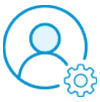
Customized Training
Tailor your learning experience. Dive deeper in topics of greater interest to you.

4-Hour Sessions
Optimize learning with Koenig’s 4-hour sessions, balancing knowledge retention and time constraints.

Free Demo Class
Join our training with confidence. Attend a free demo class to experience our expert trainers and get all your queries answered.
Ans - No, the published fee includes all applicable taxes.
An MS Office certification training course is almost rudimentary and necessary for professionals worldwide in today’s time. Although everyone knows the basic functionalities of MS Office tools in the form of Word, Excel, PowerPoint, and more, the benefits of getting an MS Office certification are actually quite high.
MS Office certification training courses showcase the best way for learners to use the tools available to them, learn about new features, and truly use them for all they are worth. For each tool that Microsoft provides, there is a corresponding course for the same. A certification in different tools of MS Office can really help expand an individual’s career scope.
Almost all Microsoft Office (MOS) certification exam cost is $100.
Yes, most MS Office certifications are valid only for a period of 2 years; post that one has to get recertified.
Yes there are student discounts available for the certification exam in MS Office. These vary based on the country the student is taking the exam from.
Once the certification exam has been completed, the results will be given to the candidate in a few minutes.
No, there is no negative marking or any form of penalizing if one answers questions incorrectly. One will simply lose the points for the question if the answer is wrong.
Visual Basic for Applications was created by Microsoft as an event-driven programming language known as Visual Basic 6. VBA courses are aimed at using Microsoft tools for an integrated development process.
There are five attempts allowed within a twelve-month period for MS Office certification exams. If the candidate does not clear the exam on the first attempt, the second attempt can be given after one day. The gap between the second and third attempts, as well as third and fourth, and between the fourth and fifth attempts has to be at least fourteen days. If a candidate does not clear the certification exam in five attempts, he or she will have to wait for a twelve-month period from the date of the first attempt to retake the exam.
There is no cancellation fee if one cancels their exam dates before 6 working days of the exam date. If one cancels within five business days of the exam, a nominal cancellation fee is applied and the rest gets refunded. If one wants to cancel within 24 hours of the exam, the entire certification exam fee has been forfeited.
Yes, Koenig Solutions is an Accredited Microsoft Gold Partner to deliver MS Office training courses worldwide.